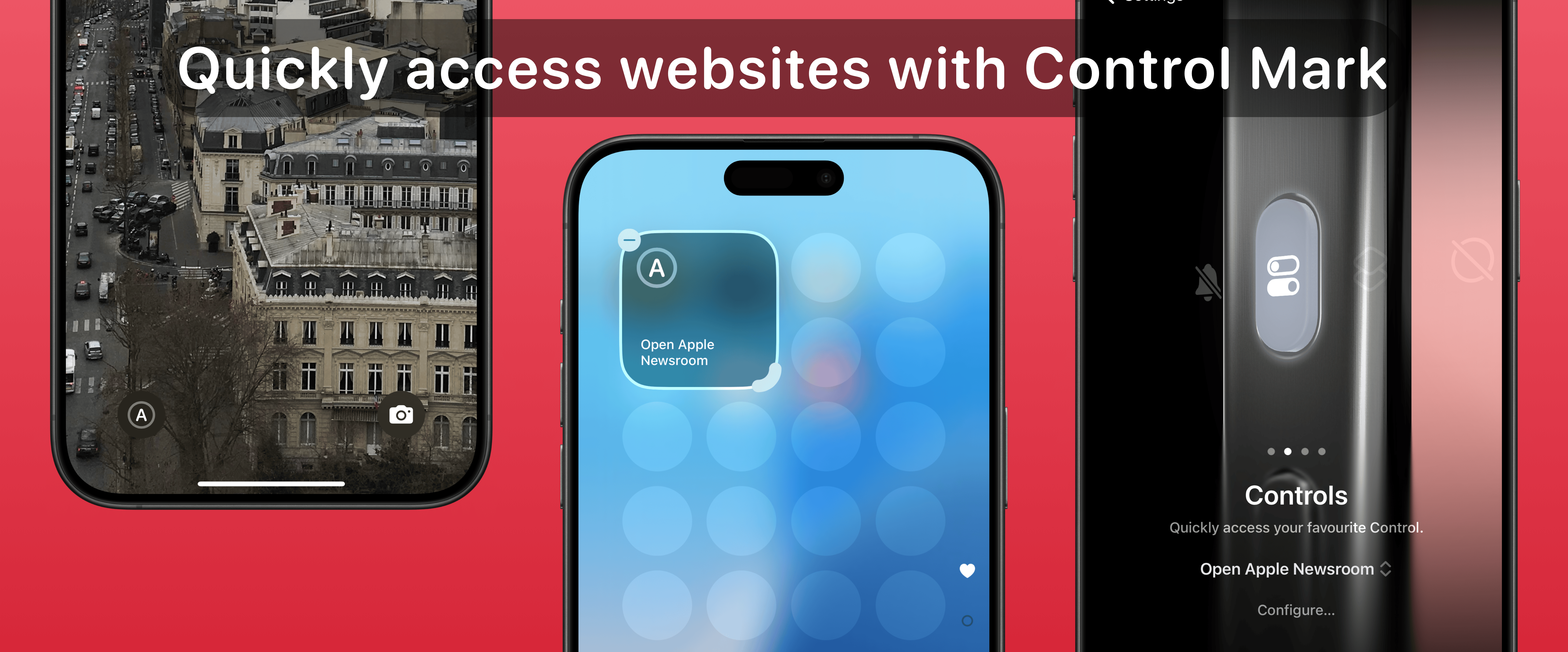
Quick Actions on iOS
Since the iPhone X was released in 2017 the iPhone lockscreen had two quick action buttons. One for the flashlight and one for the camera. In fact both are pretty useful when you need the functions quickly. However, with the Action Button of the iPhone 15 Pro there was the potential for a bit of redundancy. The button could be the camera or the flashlight and might be even more useful. So I had the feeling there is room now for new quick actions on the lockscreen. Fortunately iOS 18 addressed this potential with the new Control Widgets. They can be used to provide quick actions from the Control Center, the kockscreen, and the Action Button.
Introducing Control Mark
When iOS 18 was introduced I asked myself what do I want to access quickly from my lockscreen. I thought about some of my usage patterns with the phone and realised that I often open the browser to visit one of my favorite pages (like a news page). So I thought such a quick action directly from the lockscreen would be very useful.
To provide this possibility I created Control Mark. Control Mark is a neat app that lets you create Control Marks to any webpage. Control Marks are bookmarks in form of a Control Widget. So the website can be accessed quickly from your lockscreen, Control Center, or with the Action Button.
The app might seem simple, but it offers a very convenient and handy way to access your favorite websites.
Features
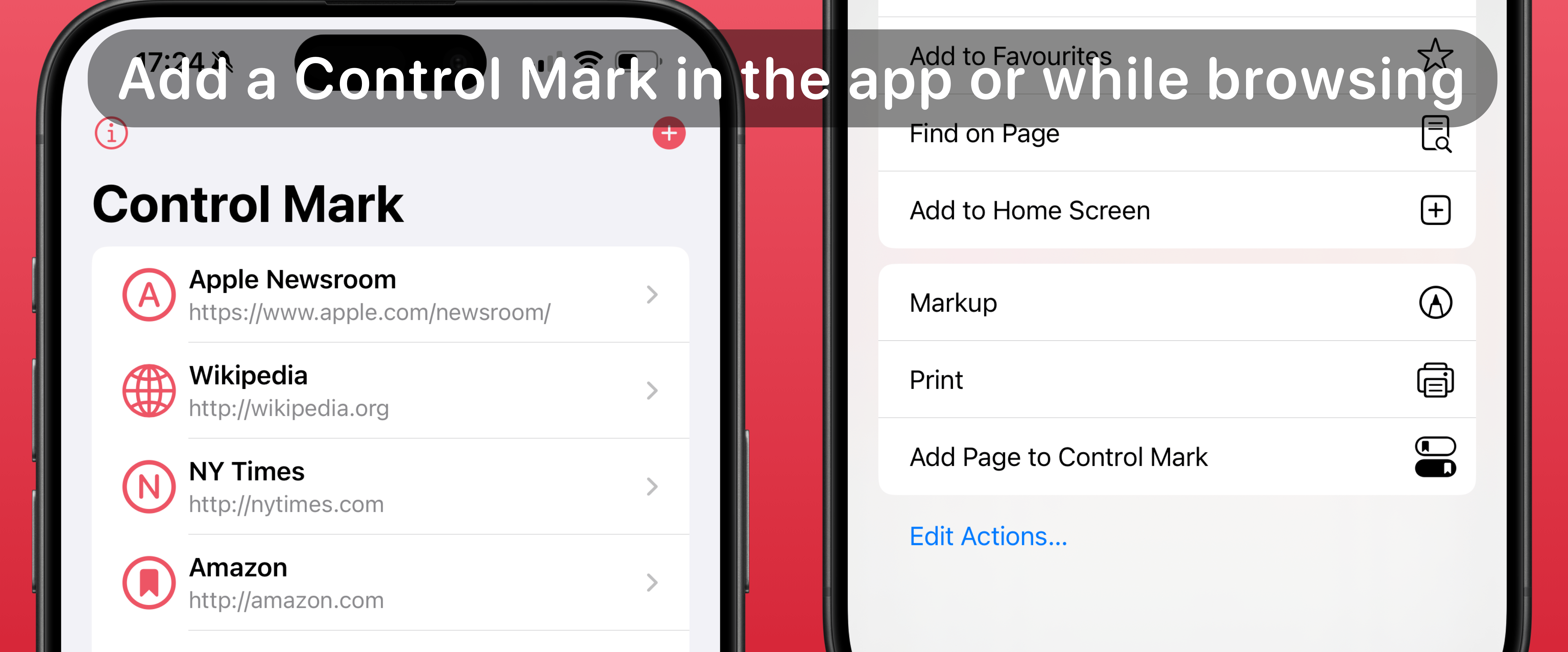
- Add any webpage as Control Mark
- Action Extension for the Share sheet to add a Control Mark directly from the browser
- Choose an individual symbol for the Control Mark
- Add Control Marks to your lockscreen as quick action, to the Control Center, or the Action Button
Links and Material
You can get Control Mark on the AppStore for 0,99$ here.
Want to write about Control Mark? Here is a presskit (Download the zip). In addition if you have any questions please get in touch.