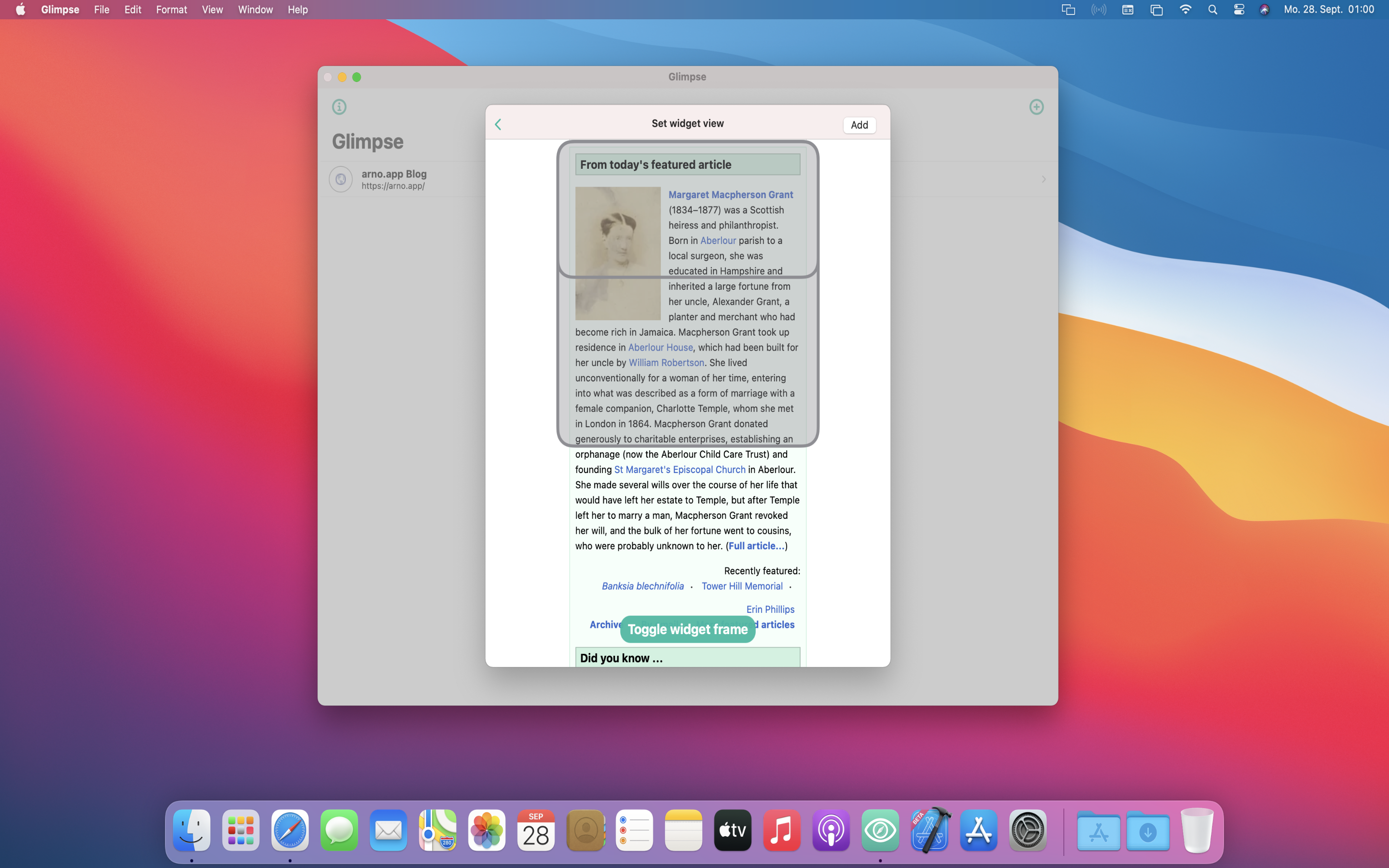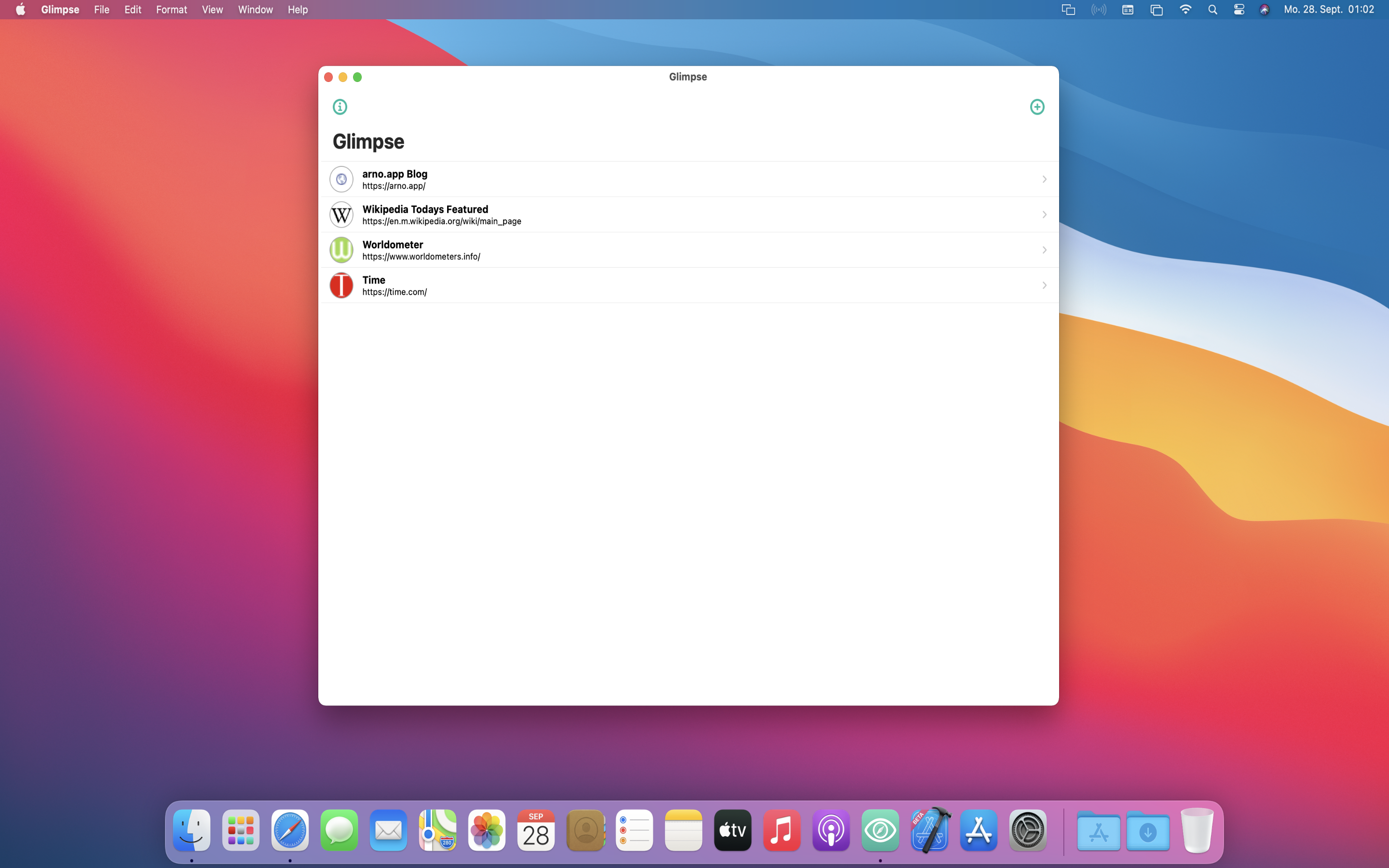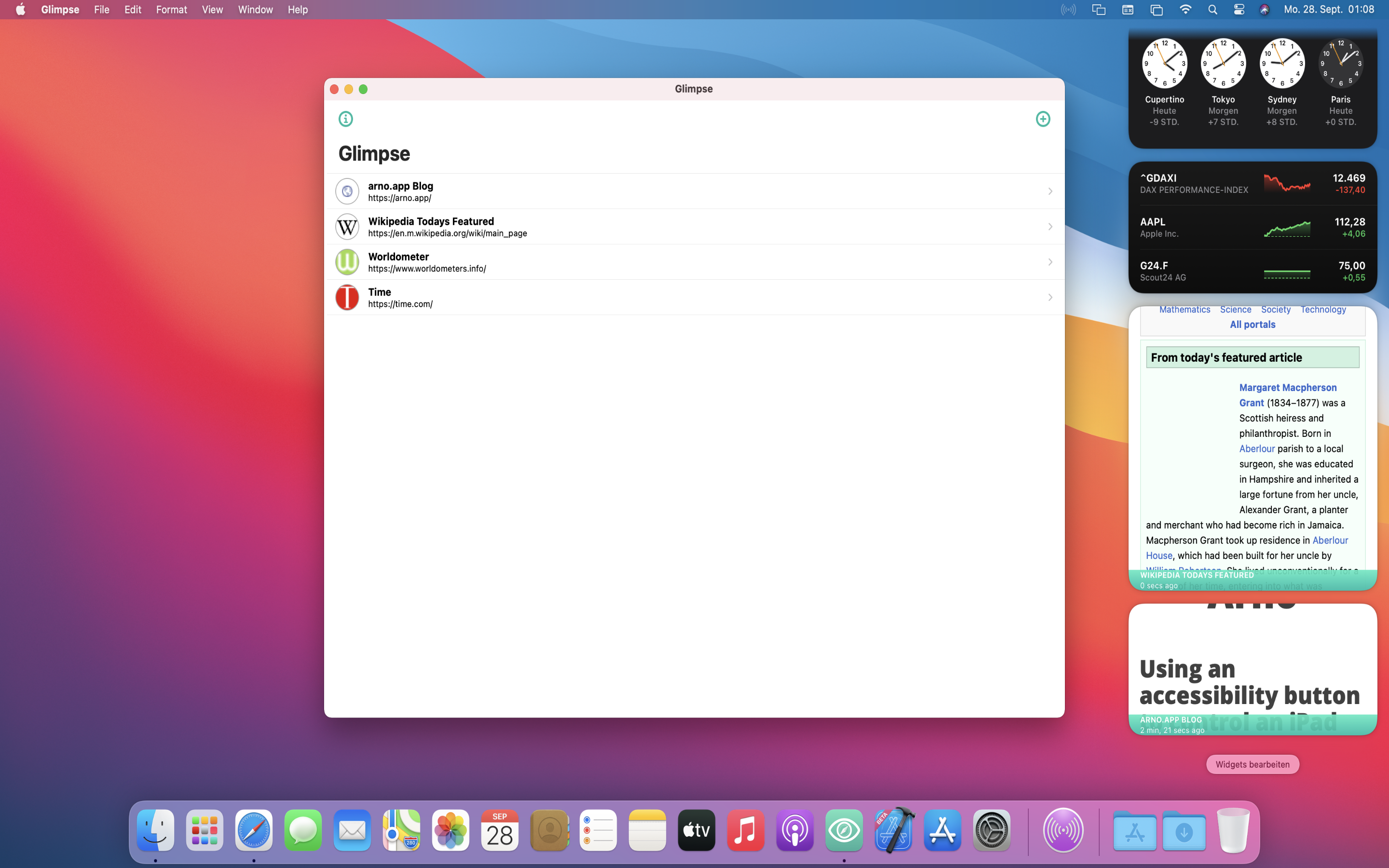Description:
Glimpse was developed in Karlsruhe, Germany from indie developer Arno Appenzeller. Previous app releases were Pipifier for iOS and macOS, TV Maps for Apple TV and more.
Glimpse was originally created for the iOS 8 TodayView Widgets. The idea was to take the spirit of the OS X Dashboard Safari Widget and bringt it to iOS. With iOS 14 it was immediatly clear that Glimpse needs to have a homescreen widget to see all your website snippets on the new homescreen.
The result is Glimpse 2.
With Glimpse 2 you can always add all your favourite webpages as Widgets to your Homescreen
You want to see if there are news, if there is something new on your favourite webpage, if your long awaited product is available to order or check your used mobile data? You can do all of this with the right webpage inside Glimpse.
Just add a page to Glimpse. Choose the right area of the page and then is the page inside the Glimpse Widget in the Today View of the Notification Center or on your Apple Watch. Glimpse saves your mobile data by refreshing your webpages in certain time intervals.
If you want to open a page quickly, you can do it from by pressing on the Widget and your page will be opened in Safari
You can add multiple widgets for different webpages to your Homescreen. Press firmly on the widget choose edit widget to select your webpage and desired refresh interval.
Features of Glimpse 2:
-
Add a page to a Homescreen widget
-
When adding you can scroll to a certain area of the page. The widget keeps this position, so that you are always in the right place (Note: Glimpse works best with mobile optimised webpages)
-
Individual refresh intervals for your widgets
-
You can open webpages from the widget
Details:
- Price:
- Pay what you want. Glimpse 2 is completly free but the user can change out of a set of prices he wants to pay for the app. If the user does not want to pay this is perfectly fine
- Requirements & Technical Details:
- iOS device with iOS 14
- Links:
- AppStore: https://apps.apple.com/us/app/id1524217845
- Website: www.arno.app
- Twitter: https://twitter.com/arno_app
Images

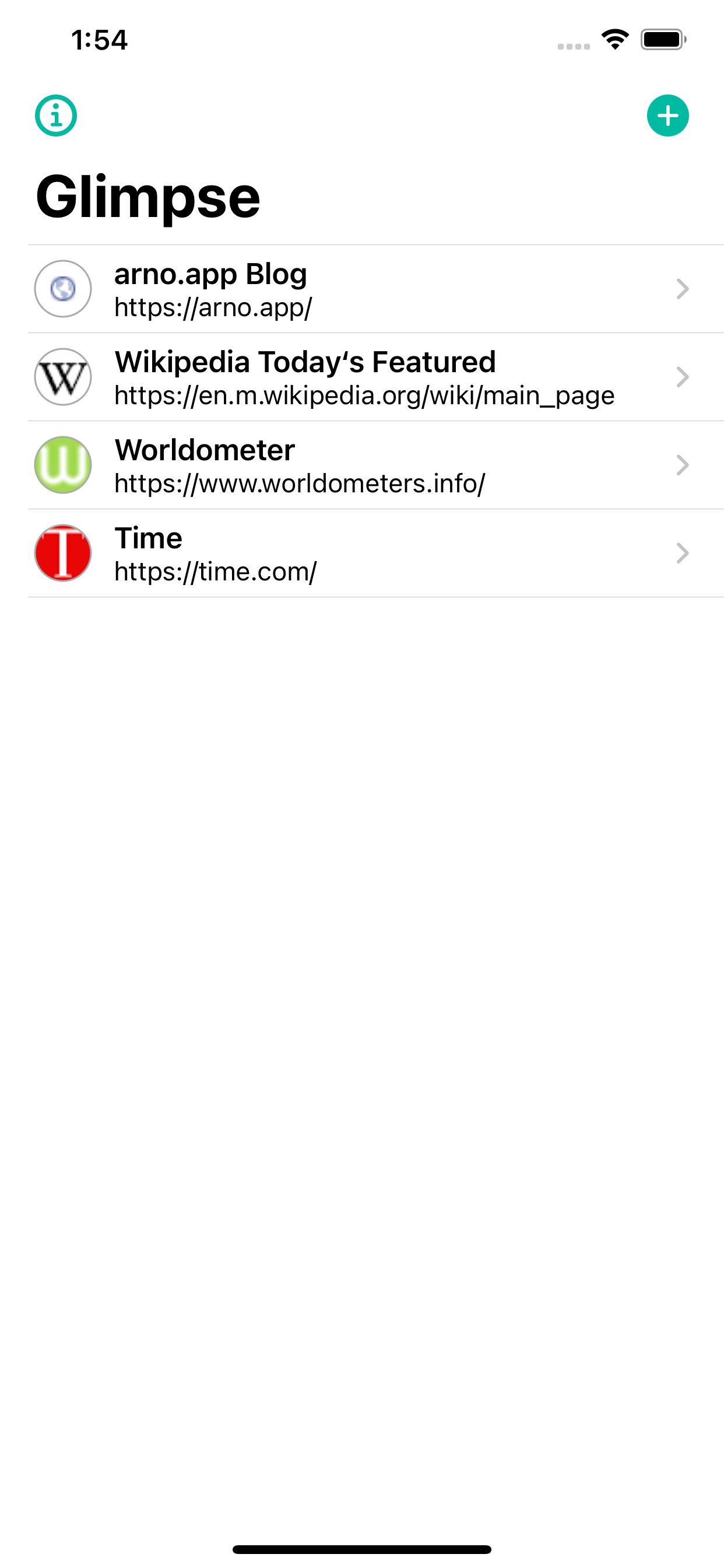

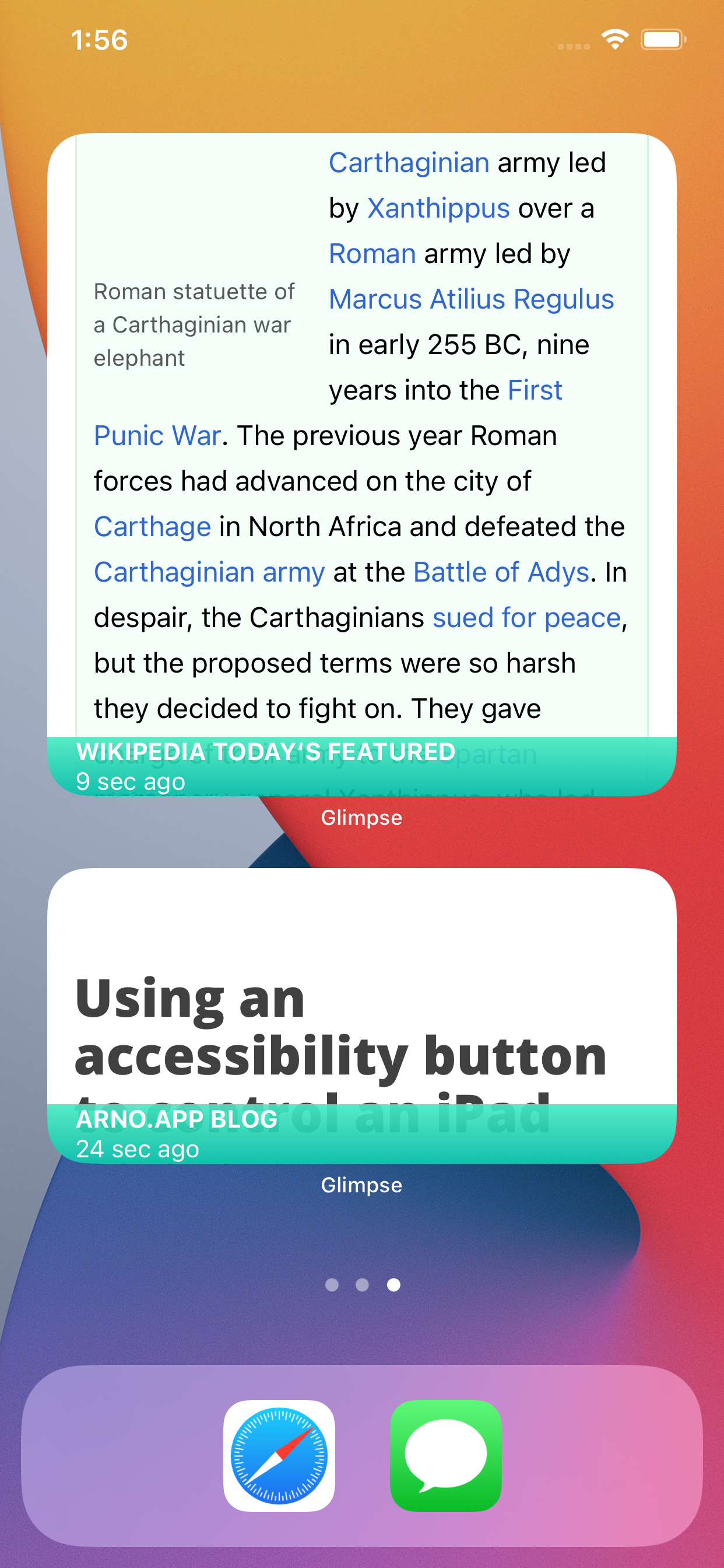
![]()